VMwarePlayerで以下のOSをインストールする。
・パーティション
ハードディスク1つ目
/ は20GB
swapは10GB
ハードディスク2つ目
/oracleは20GB
・メモリは8GB
<準備その2>
インストール前に以下の作業を行う。
# vi /etc/system
set noexec_user_stack = 1
set semsys:seminfo_semmns = 1024
set semsys:seminfo_semvmx = 32767
# projadd -K "project.max-shm-memory=(privileged,4294967296,deny)" user.oracle
★4294967295ではなく、4294967296
# projmod -a -K "project.max-sem-ids=(privileged,100,deny)" user.oracle
# projmod -a -K "process.max-sem-nsems=(privileged,256,deny)" user.oracle
# projmod -a -K "project.max-shm-ids=(privileged,100,deny)" user.oracle
# shutdown -y -i6 -g0
★SUNWeu8osというUTF-8関連のパッケージがなければ、インストールしておく。
<準備その3>
・oinstallグループおよびdbaグループを作成する。
# /usr/sbin/groupadd oinstall
# /usr/sbin/groupadd dba
・oracleユーザーを作成する。
すでにoracleユーザーが存在するかを確認する。
# id oracle
出力例:uid=100(oracle) gid=100(oinstall) groups=101(dba)
oracleユーザーが存在しなければ次のコマンドで作成する。
# /usr/sbin/useradd -g oinstall -G dba oracle
すでにoracleユーザーが存在していて、プライマリグループがoinstallではないか、dbaグループのメンバーでない場合は、以下のコマンドで必要なグループを指定する。
# /usr/sbin/usermod -g oinstall -G dba oracle
・oracleユーザーのパスワードを設定する。
# passwd oracle
・oracleユーザーのホームディレクトリを作成する。
# mkdir -p /export/home/oracle
# chown oracle:oinstall /export/home/oracle
solaris.x64_12cR1_database_1of2.zipとsolaris.x64_12cR1_database_2of2.zipをOracle社のサイトからダウンロードし、Oracleユーザで両ファイルとも解凍する。次にOracleユーザでコンソールにログインする。
・x86版のサーバ製品インストール
% ./runInstaller
・root.shの実行 ※oracleInventoryがない場合、orainstRoot.shの実行もある。
# /oracle/product/12.0.1/OraHome1/root.sh
Performing root user operation for Oracle 12c
The following environment variables are set as:
ORACLE_OWNER= oracle
ORACLE_HOME= /oracle/product/12.0.1/OraHome1
Enter the full pathname of the local bin directory: [/usr/local/bin]:
The contents of "dbhome" have not changed. No need to overwrite.
The file "oraenv" already exists in /usr/local/bin. Overwrite it? (y/n) [n]: y
Copying oraenv to /usr/local/bin ...
The file "coraenv" already exists in /usr/local/bin. Overwrite it? (y/n) [n]: y Copying coraenv to /usr/local/bin ...
Entries will be added to the /var/opt/oracle/oratab file as needed by
Database Configuration Assistant when a database is created
Finished running generic part of root script.
Now product-specific root actions will be performed.
・Enterprise Manager Express
% sqlplus /nolog
SQL*Plus: Release 12.1.0.1.0 Production on 日 9月 1 11:31:19 2013
Copyright (c) 1982, 2013, Oracle. All rights reserved.
SQL> connect /as sysdba
接続されました。
SQL> exec DBMS_XDB_CONFIG.SETHTTPSPORT(5500);
PL/SQLプロシージャが正常に完了しました。
SQL> quit
Oracle Database 12c Enterprise Edition Release 12.1.0.1.0 - 64bit Production
With the Partitioning, OLAP, Advanced Analytics and Real Application Testing optionsとの接続が切断されました。
% netstat -a|grep 5500
*.5500 *.* 0 0 49152 0 LISTEN
*.5500 *.* 0 0 49152 0 LISTEN
★5500/tcpが起動していることを確認する。
Webブラウザでhttps://FQDNまたはIPアドレス:5500/emへアクセスする。





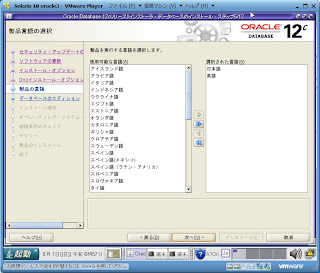






































0 件のコメント:
コメントを投稿